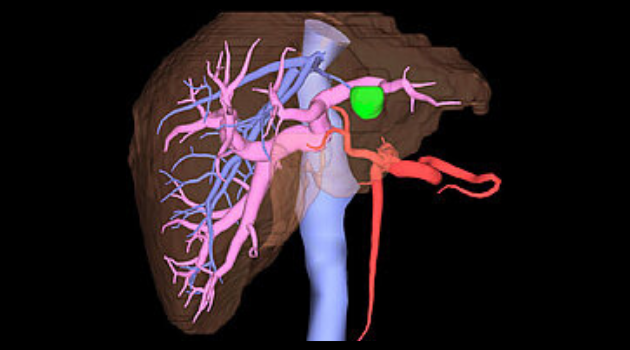Medical Informatics
EDUCATIONAL OFFER OF THE FUJIFILM MEDICAL INFORMATICS DIVISION
SYNAPSE PACS
2 courses
SYNAPSE PACS, the cornerstone of the SYNAPSE integrated solution portfolio, offers a web-based user interface delivering very fast image displays to the desktop. Discover how to open studies, manipulate images and use administrator tools. Every user will find the training according to the associated arguments.
SYNAPSE PACS, the cornerstone of the SYNAPSE integrated solution portfolio, offers a web-based user interface delivering very fast image displays to the desktop. Discover how to open studies, manipulate images and use administrator tools. Every user will find the training according to the associated arguments.
SYNAPSE WORKFLOW
4 courses
SYNAPSE WORKFLOW is the Fujifilm solution that allows any Medical Institution to manage all the workflow related with their Imaging Department. Discover how to register a patient, execute and collect information, create a report, archive or provide documents. Every user will find the training according to the associated arguments.
SYNAPSE 3D
3 courses
SYNAPSE 3D is Fujifilm's software for advanced processing and analysis of the medical imaging: it is a state of the art system which provides powerful and complete tools not only for Radiological and Cardiological Departments, but also supports the Clinical and Surgical workflow.
SYNAPSE 3D is Fujifilm's software for advanced processing and analysis of the medical imaging: it is a state of the art system which provides powerful and complete tools not only for Radiological and Cardiological Departments, but also supports the Clinical and Surgical workflow.
SYNAPSE DOSE
2 courses
SYNAPSE DOSE is the Radiation Dose Index Monitoring system developed by Fujifilm, compliant with the Directive 2013/59 / EURATOM of the European Union. SYANPSE DOSE is a comprehensive system for monitoring and managing patient radiation exposure across different imaging modalities.
SYNAPSE DOSE is the Radiation Dose Index Monitoring system developed by Fujifilm, compliant with the Directive 2013/59 / EURATOM of the European Union. SYANPSE DOSE is a comprehensive system for monitoring and managing patient radiation exposure across different imaging modalities.
SYNAPSE CARDIOVASCULAR
2 courses
SYNAPSE CARDIOVASCULAR, developed with direction from cardiologists, is a software that offers capabilities and tools that help streamline workflow, image review, and reporting for a variety of cardiac areas. Discover how to Enhance cath lab productivity, use advanced image evaluation tools, manage workflows for both standard and stress ECG and take hundreds of measurements.
SYNAPSE CARDIOVASCULAR, developed with direction from cardiologists, is a software that offers capabilities and tools that help streamline workflow, image review, and reporting for a variety of cardiac areas. Discover how to Enhance cath lab productivity, use advanced image evaluation tools, manage workflows for both standard and stress ECG and take hundreds of measurements.
SECOND OPINION
1 course
SECOND OPINION is an additional SYNAPSE PACS module that allows you to track the request / response within the teleconsultation process. Find out how to create a request, take charge of it, create an answer and archive it. Each user will find training based on the associated topics.
SECOND OPINION is an additional SYNAPSE PACS module that allows you to track the request / response within the teleconsultation process. Find out how to create a request, take charge of it, create an answer and archive it. Each user will find training based on the associated topics.